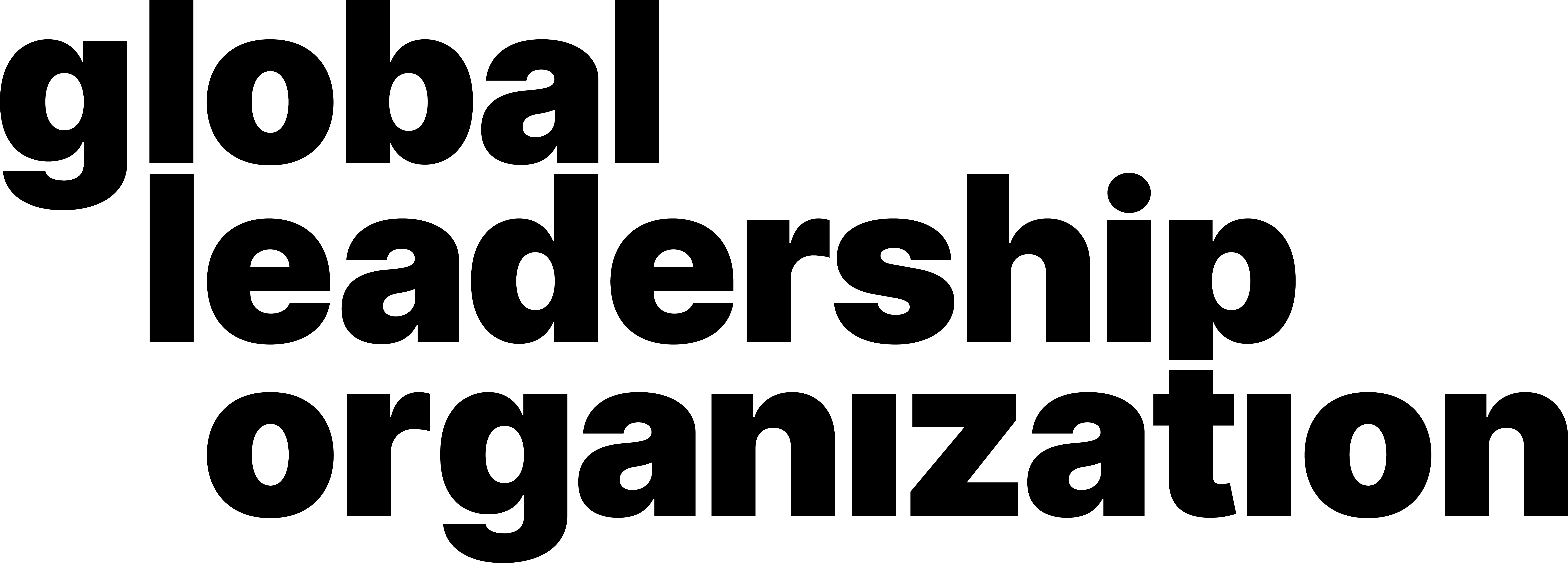How to download Zoom
Video Manual
Learn through our comprehensive and quick video explanation!
Written and Photo Manuals
Learn by reading through our detail-oriented and carefully curated written and photo manuals.
Download Zoom on a computer:
1. Go to the Zoom website

2. Click Download under Zoom Client for Meetings